Today I want to discuss how to start an eBay store. It's something many of you newbies such as I myself might be considering, and if that's the case, then now's the time! And best of all, it's not that complicated.
Why you ask?
You see, if you're really serious about reselling, and you really want to make some money, then chances are, you'll want to start a store. And while that prospect might sound frightening, or dare, too expensive, the reality it's not hard at all!
But first, before we get into this how-to stuff, let's consider some benefits of getting a store...
Cost vs. Quantity
Let's just be honest.
The only way you're ever really going to get your quantity up without having to spend hours each day fidgeting with social media ads or pesky relists is by using my favorite method: the list it and forget it.
It's a method made famous by many resellers, including my personal favorites Scavenger Life. And while that might boring, and gasp!, time-consuming, the reality is it's actually quite a proven method.
Back when I was a true newbie in 2015 I was making at least $500 in sales on eBay in my third month alone, all by building quantity and selling moderately priced vintage stuff. Sales were good and consistent but the true key to my success was that I invested in a store early.
Which is why I highly recommend anyone considering starting an eBay store to do the same.
Take it this way: If you're a new seller without a store, you'll probably start out with a few free listings, maybe 10-20, depending on how much the eBay Gods favor you, and eventually you'll get up to 50 free listings. And while that may sound great, the reality you'll end up blowing through those listings fast if you're aggressive and hungry enough.
Which is why a store might be a better option.
Take it this way: Once you use up your 50 or 20, or however many free listings you have depending on the promotional offers, you're going to get charged.30 per listing. While that seems low, once you start growing your inventory and really building some income, you'll start to see your fees increase.
This might be fine if you don't plan on going above, I don't know, 100 listings, but chances are you really want to make a go at this.
This is where a store comes in.
Instead of paying the high .30 per listing once your freebies are used up, you can upgrade to a basic store for a measly $24 a month, or just pay the annual cost of $240, which ends up being about $20 a month. That might seem like a high cost, but the benefits certainly outweigh the costs.
With a basic store, you receive 200 free listings, plus a discount on future listings once you max the freebies. As of writing this, a basic store will reduce future listings to .20, giving you essentially 250 free listings and a discount when you really bulk up you're inventory.
And that's just for a basic store!
With a premium and anchor store, the discount lowers to .10 and .5 respectively. But don't worry about those, because chances are you don't even qualify for them yet.
So to keep this simple, let's do the math:
A year subscription to an eBay store will cost you roughly $20 a month, giving you 250 free listings. If you chose not to subscribe to this but listed the same amount of items, you would be paying $60 dollars in fees!
Which is why a store makes sense just on the cost factor.
Okay, I'm In... So How Do I Start a Store
Glad you asked.
Starting an eBay store is actually pretty straightforward. If you click on your accounts tab under your profile name you'll see a link that says "subscriptions." I've included a screenshot of mine for reference.
 |
| Click the Subscriptions tab |
From there, you'll want to select the subscribe link for a basic store. Again, I've provided a screenshot for reference:
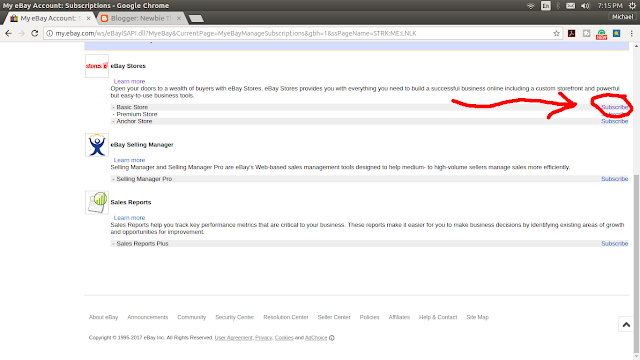 |
| Again, click the subscribe link |
From there, you'll be taken to a selection screen that asks you to choose which store subscription you want. It seems to be pretty redundant to make you select which store you want after you already selected a basic store from the previous screen, but this is eBay we're talking about.
Select which plan you want: either the yearly subscription or the monthly subscription. As I said, I recommend a yearly subscription. While you're locked into a contract you're saving $60 dollars a year, and let's get real, if you're at all serious about this business, you should be in it for the long haul!
After you've done that there's a box on the bottom of the screen that asks you to create a store name.
Once you've done this eBay will take you to a final screen that asks you to confirm your store subscription and reminds you to look at the terms and conditions. You can see mine here:
 |
| Here you can see the breakdown of the store subscriptions |
Select which plan you want: either the yearly subscription or the monthly subscription. As I said, I recommend a yearly subscription. While you're locked into a contract you're saving $60 dollars a year, and let's get real, if you're at all serious about this business, you should be in it for the long haul!
After you've done that there's a box on the bottom of the screen that asks you to create a store name.
 |
| Please feel free to steal my store name...NOT! |
Once you've done this eBay will take you to a final screen that asks you to confirm your store subscription and reminds you to look at the terms and conditions. You can see mine here:
 |
| Man up and just do it! |
From there you'll have to enter your payment information and voila! You're now an official eBay store owner!
Congratulations
Some Final Considerations
Wasn't that easy???
But the fun part now is designing your store to tailor to your own preferences. I won't go into much detail here, but things you'll want to now consider are creating some store categories for your inventory as well as creating a banner.
Feel free to let your imagination do the work.
As for a banner, you can head over to Fiverr.com and find a cheap artist to create your banner for, you guessed it, 5 bucks.
After that, you now have the luxury of reduced listings fees as well as a renewed commitment to a business. If you're at all serious about making a living doing this, I highly recommend doing this.
As an added bonus, once you have a store subscription, you can now take a vacation! Thanks to eBay's vacation settings for store owners, if you're away for an extended period of time you can set your store so that your listings are hidden.
So welcome to the good life!
Just to Sum It Up...
Again, let's do the math.
If you've reached your max 50 free listings, barring eBay hasn't given you any other promotions, you're looking at .30 per listing. Say you list an additional 100 items, you're already looking at $30 in fees. Compare that to $20 bucks for a store and the choice becomes a no-brainer!
Besides this, a store means you're committed to this and are in it for the long haul. Gone are the days of listing a couple of items and hoping you get a sale. Now you're looking at building inventory and having customers find a central location for all your listings.
So quit diggin' your heels in the sand and just do it already!
...
As always, much love, and may your treasure hunting be glorious!
Best,
Newbie

No comments:
Post a Comment